Agent
No properties were found which match your search criteria.
Try broadening your search to find more results.
Log in
Don't have an account? Sign Up
Lost your password?
Create an account
Already have an account? Log In
Lost Password?
Enter your email address and we'll send you a link you can use to pick a new password.